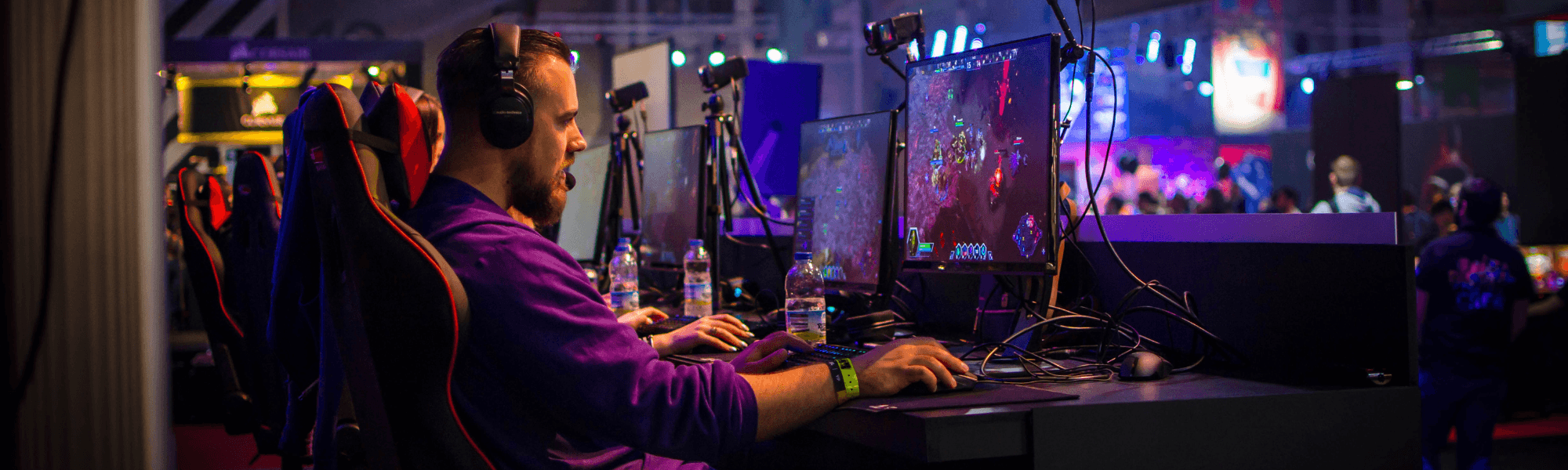
Optimising Gaming Posture: 7 Essential Tips for Better Health and Performance
18 Feb 2025
Share article
With gaming sessions often stretching for hours, maintaining proper posture is crucial for both comfort and long-term health. While gaming setups often prioritise high-performance gear, many players overlook the importance of ergonomics, leading to posture-related discomfort and injuries over time.
From back pain and wrist strain to nerve compression and circulation issues, poor gaming posture can significantly impact both physical well-being and in-game performance. Fortunately, making small adjustments can help reduce strain, prevent injuries, and keep you gaming comfortably for longer.
This article explores the risks of poor posture, how it affects your gaming performance, and seven practical tips to improve posture while gaming.
Why Gaming Posture Matters
While gaming, players often find themselves leaning forward, slouching, or tensing their shoulders, especially during intense moments. These habits can lead to long-term issues, including:
Chronic back and neck pain Wrist, elbow, and shoulder discomfort Reduced circulation and nerve compression Increased risk of tension headaches and fatigue
Adopting a healthier gaming posture not only prevents pain and discomfort but also enhances focus, reaction time, and overall endurance during long gaming sessions.
The Impact of Poor Gaming Posture
1. Increased Spinal Stress and Pain
Sitting with poor posture increases pressure on the spine, leading to:
Lower back pain (from excessive spinal compression) Neck stiffness and shoulder tension Early degeneration of spinal discs (which can lead to chronic discomfort)
2. Reduced Circulation and Nerve Compression
Prolonged sitting with improper posture can restrict blood flow and nerve function, resulting in:
Sciatica (nerve pain in the lower back and legs) Carpal tunnel syndrome (wrist and hand discomfort) Cubital tunnel syndrome (elbow and forearm pain)
3. Muscle Imbalances and Repetitive Strain Injuries
Holding the same posture for long periods can cause:
Weak core and back muscles (leading to slouching and instability) Tight hip flexors (due to excessive sitting) Wrist and hand strain (from repetitive keyboard/controller use)
By addressing these common issues, gamers can improve both their physical health and overall gaming endurance.
7 Essential Tips for Better Gaming Posture
1. Keep Your Back and Shoulders Aligned
Sit upright with your back fully supported against your chair. Keep your shoulders relaxed, avoiding the tendency to hunch forward. If your chair has lumbar support, use it to maintain the natural curve of your spine.
Why it matters: Proper alignment reduces spinal pressure and prevents long-term back pain.
2. Position Your Monitor at Eye Level
Your monitor should be at eye level, preventing unnecessary neck strain. Maintain a comfortable distance—at least 20 inches away from your face. Tilt the screen slightly to reduce glare and eye fatigue.
Why it matters: Looking down at a screen for extended periods causes neck pain and eye strain.
3. Adjust Your Armrests and Desk Height
Keep elbows bent at 90 degrees to prevent shoulder tension. Your forearms should rest lightly on armrests, avoiding excessive pressure on the elbows. Adjust your desk height so your arms rest parallel to the floor.
Why it matters: Poor arm positioning can lead to wrist, elbow, and shoulder strain.
4. Maintain Proper Wrist and Hand Positioning
For PC gamers: Keep wrists in a neutral position and avoid bending them upward. For console gamers: Hold the controller comfortably without gripping too tightly. Use a wrist rest if needed to support proper hand positioning.
Why it matters: Incorrect wrist posture can lead to carpal tunnel syndrome and hand fatigue.
5. Support Your Lower Body
Sit with hips positioned all the way back in your chair. Keep both thighs flat and avoid crossing your legs, which can create imbalance. Adjust the chair height so your feet rest flat on the floor.
Why it matters: A stable lower body prevents hip strain and lower back discomfort.
6. Use a Slight Recline for Spinal Relief
Adjust your chair to recline between 90–120 degrees for comfort. Avoid leaning forward excessively, which increases neck and back strain. If your chair lacks lumbar support, consider using a small cushion.
Why it matters: A slight recline reduces pressure on the spine while maintaining good posture.
7. Take Regular Breaks and Stretch
Stand up at least once every hour to improve circulation. Perform simple stretches for your neck, shoulders, and wrists. Incorporate short walks or light movement to prevent stiffness.
Why it matters: Movement prevents muscle stiffness, fatigue, and circulation issues.
Final Thoughts
Adopting healthier posture habits while gaming is essential for preventing discomfort and improving long-term performance. By making small ergonomic adjustments and prioritizing movement, players can stay comfortable, focused, and pain-free during gaming sessions.
By implementing these seven posture tips, gamers can enhance their health, maintain endurance, and play at their best for years to come.
PREVIOUS ARTICLE
NEXT ARTICLE
Related articles

19 Aug 2024
Guide to Starting an Esports Program in Your High School

19 Aug 2024
The Importance of Positive Mental Health in Esports

19 Aug 2024
