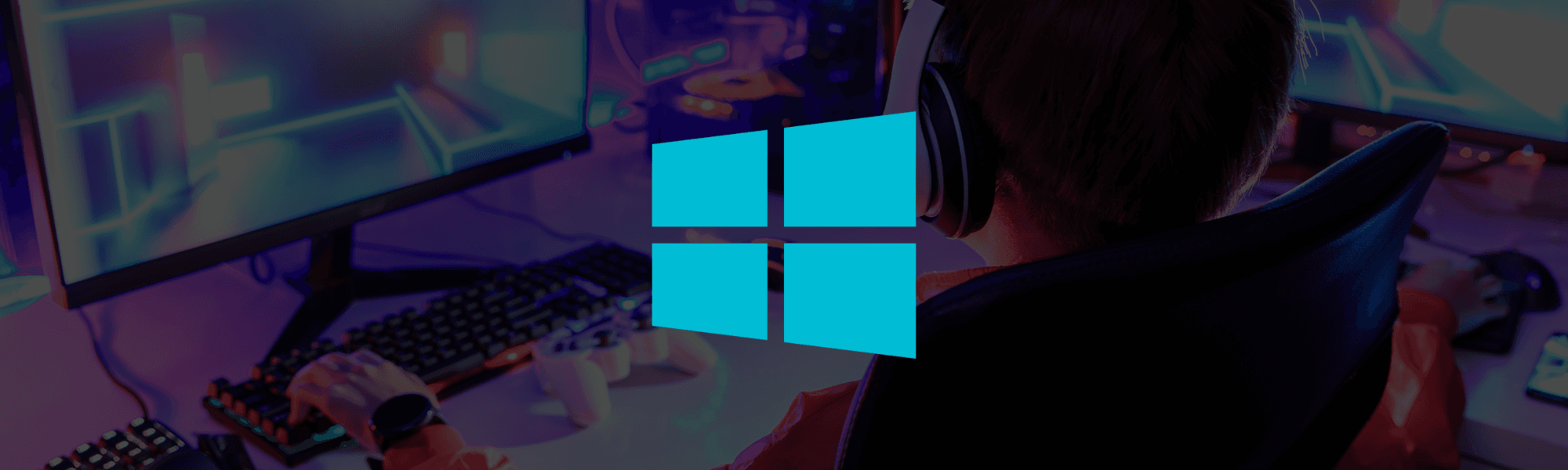
How to Check Your PC Specifications on Windows
1 Nov 2024
Share article
For Windows 11
Click the Windows Start icon in the taskbar. Select the Settings (gear) icon from pinned apps or search "Settings" in the search bar. In the left menu, click System. Scroll down and select About. Your Device Specifications will display important system details.
For Windows 10
Click the Windows icon in the bottom left corner. Click the Settings (gear) icon. Select System. On the left, click About to view your Device Specifications.
For Older Versions of Windows (Prior to Windows 10)
Click the Start button. Type “Computer” in the search box. Right-click on Computer and select Properties. A window will appear, displaying key details about your device specifications.
These steps will guide you to quickly check your Windows PC’s specifications for any version.
PREVIOUS ARTICLE
NEXT ARTICLE
Related articles

19 Aug 2024
Guide to Starting an Esports Program in Your High School

19 Aug 2024
The Importance of Positive Mental Health in Esports

19 Aug 2024
